Setup payment methods
Whether you choose to offer and track multiple payment types or simply cash and card, you can customize as many different payment types as you like. These payment methods instantly appear as options on the last page of checkout when you make payment.
To add new payment method:
- Go to Setup on the side menu bar
- Click Payment Methods section
- Click Add payment method button
- Enter payment method name
- Hit Save button
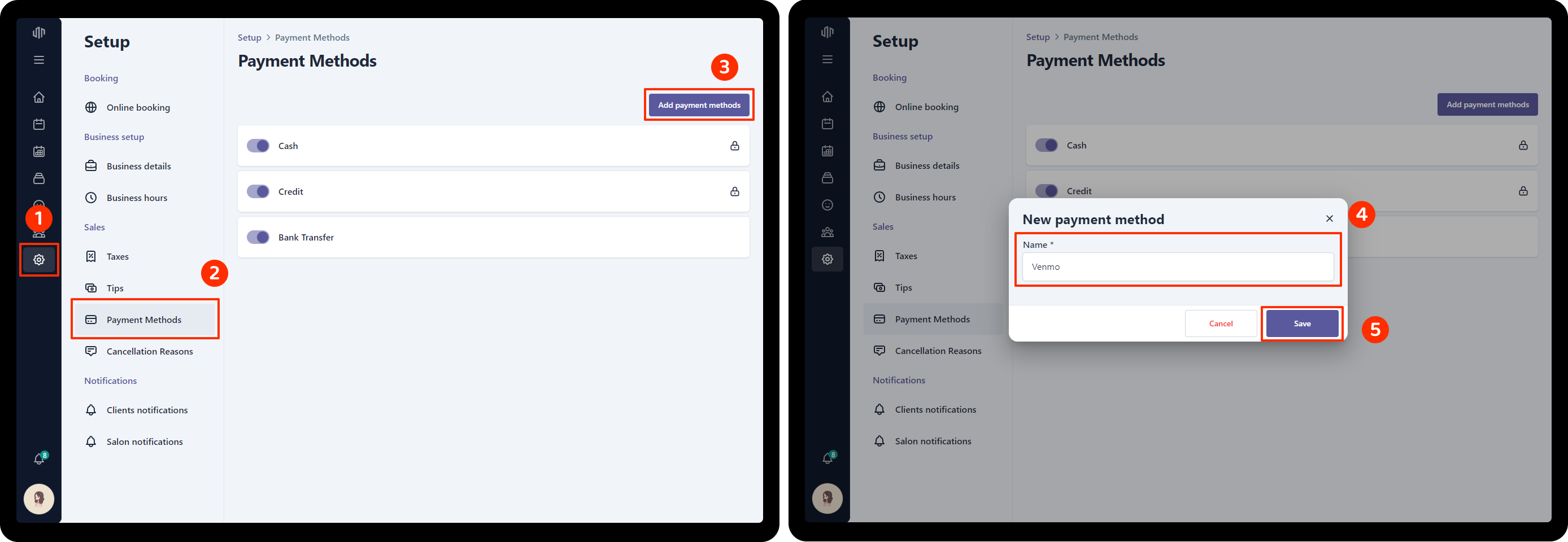
Don’t forget to turn on the toggle on the left to a payment method to enable it.